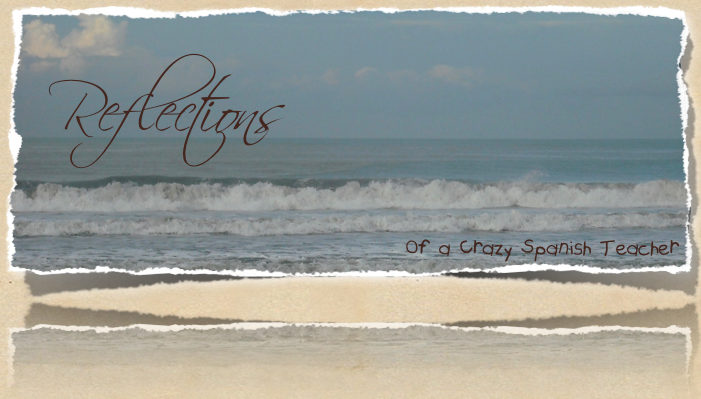|
| From: http://quickfacts.census.gov/qfd/states/23000.html First column is Maine statistic, second column is USA |
Over the past two years, I have assigned "Adventure Points" to my students. There are a variety of ways students can complete the assignment, but each student must complete a total of 3 points every two weeks. I had them due on THURSDAYS this year because students also have Problems of the Week (POWs) due with most of their math teachers, so I figured if they were both due on the same day, it would be easier for them to remember. We are on an A/B block schedule, so any time they had Spanish on a Thursday, their points were due. I was not overly strict about when they submitted their points, just as long as they were in before I added up the points from the Google Spreadsheet created by the form.
The various assignments and their point values are not unique. You can see the descriptions and the point values here. You will notice that they are similar to ones used by +Laura Sexton, +Sara-Elizabeth Cottrell, and +Megan Kara of the Creative Language Classroom. For any one that they choose, students must answer the questions listed on the description page in addition to the questions asked in the Google Form.
The Form:
I LOVE Google Forms. I create at least one a week. Using a form for this assignment has saved a lot of time for me, but I feel that I might get more buy-in if I had to collect something else-to "prove" that the students actually did the work. I am going to think more about this as I roll out the assignment to my classes this year.
On the form, found here, Students choose their class, and then their names from a drop down menu. This is a lot of work up front for the teacher, but it is SO MUCH EASIER to sort the spreadsheet in the long run. The first year I did this, students wrote their own names. Even if I asked specifically for their LAST name, some would write their first name, or misspell their name, which would ruin how I ultimately wanted to be able to use the information-sorted and easy to add up the points! I also made a menu of assignment choices so that students could not "forget" how much their activity was worth and "accidentally" submit a Facebook language change as a 6 point activity. Again-a little bit more work on the front end, but more seamless for you throughout the year. I also made sure to add an option for each point value: Other Approved by Señora. Students are creative and can sometimes see options that are not listed yet. It also allows for me to throw other events at them during the year.
In addition to specific questions asked for each activity, all had to answer the following reflection questions:
As students submit their answers, I can go into the spreadsheet to see who has their activity done. Before sorting, it looks like this:
There are 5 columns asking for last names-one for each of the Spanish classes that did the activity. There are also 6 columns for the activities-one for each point value. As you can see above, most students just choose from the 3 point list.
After seeing the quality of some of the entries, I spoke to the classes and asked them to be more specific about what they did for their activities. After sorting the entries alphabetically by last name in each class column, I entered a 10/10 for completion in my grade book. When a grade was entered I would color-fill the table. You can see the first and 4th entry are from the same class more easily and I could keep track of the hundreds of entries throughout the year.
Every year I make adjustments to what I am doing. This year I am going to still have the Adventure Points, but have them more specific to the unit we are on. I bought some of the Real World Homework from The Creative Language Classroom TpT store, and plan on using that as a guide to have one for each unit I teach. I would also love to change up how I collect some of the points. How would your students submit their choice homework? How has it worked for you?